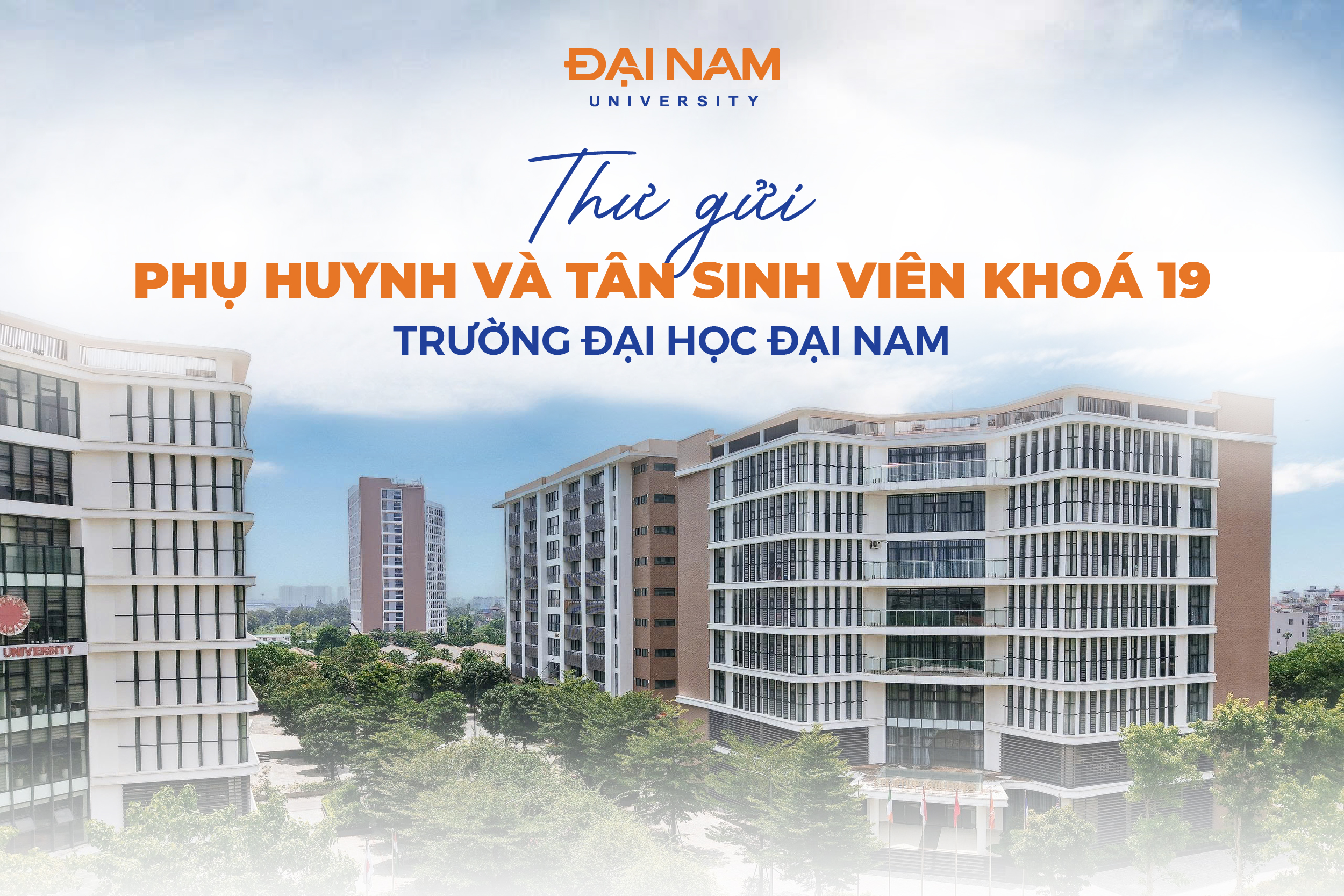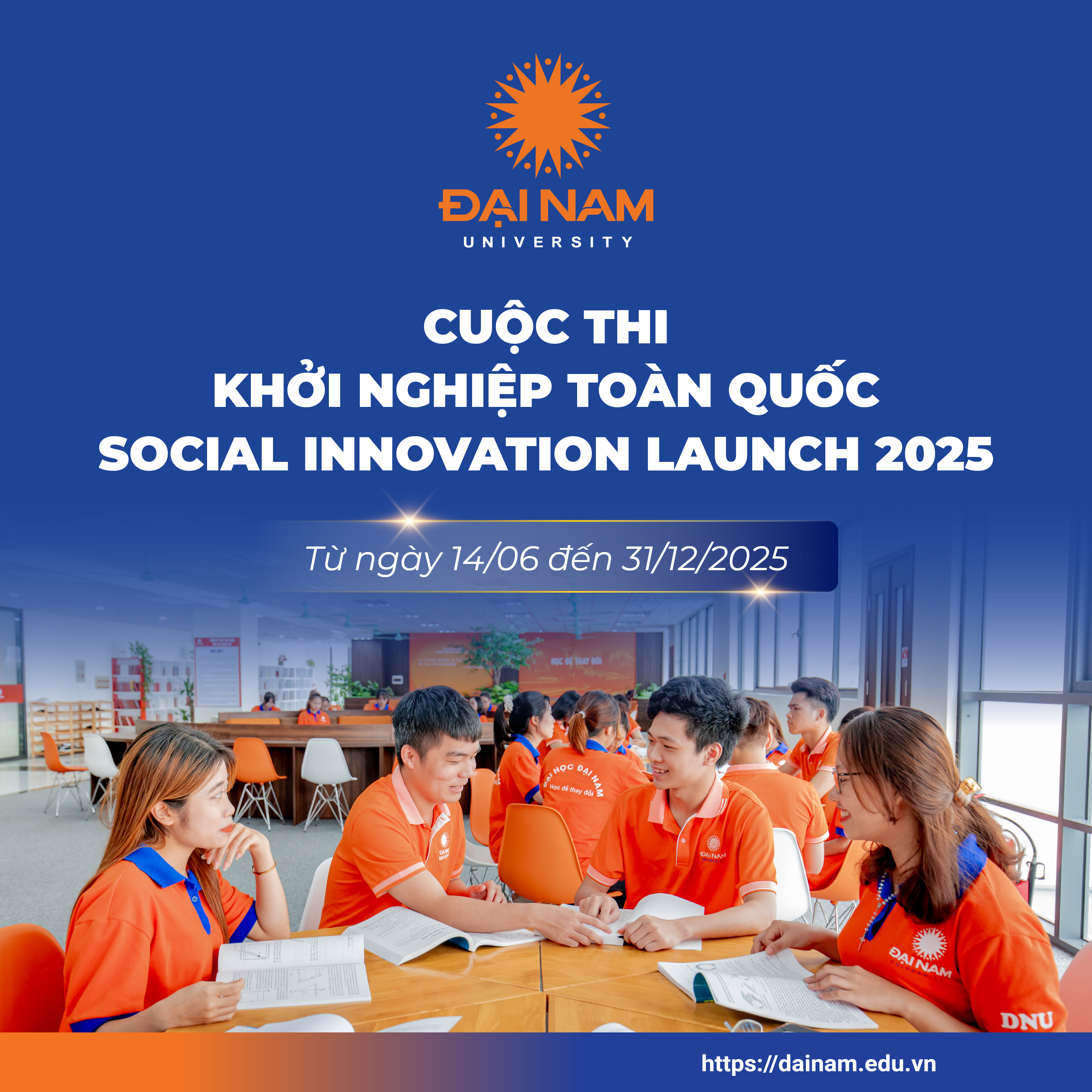Professional email writing skills guide for students
Writing emails is not only a way for students to exchange information with teachers and friends, but also an important means of connecting with employers. However, the situation of writing emails without titles, unclear beginning and end, and confusing and abrupt presentation often occurs. This not only makes the email recipient feel uncomfortable, but also causes students to lose opportunities due to lack of skills. How to write professional emails that capture the recipient's heart? The "Student Employment and Entrepreneurship" Center will reveal to you through the article below!
Why learn how to write emails?
Ms. Pham Thi Dung - Deputy Director of the Center for "Student Employment and Entrepreneurship" of Dai Nam University affirmed: Email writing skills demonstrate the professionalism and respect of the sender for the recipient. At the same time, it shows the personality of the writer, creating a good impression on the recipient.
Firstly, a serious email address, a carefully written subject, coherent sentences, complete subject and predicate will show your respect to teachers, friends, employers, leaders... Above all, it shows that the content you send is not frivolous, creating great trust for readers, whether at work or in life.

Well-equipped with email writing skills and professional CV design skills, DNU students are confident in "conquering" employers right from their second year.
Second, you can easily see that people with simple, “childish” thinking will have a rather superficial way of writing, often abbreviated sentences, lacking meaning… On the contrary, if the writer is meticulous in every sentence, it shows seriousness and maturity. The way you write will “reflect” to some extent about your personality.
Third, it is a certain fact that when students apply for a job, they must send their CV via email to the employer. If they do not learn and share or self-study beforehand, they often only focus on the content of their CV, but are superficial in greetings, email titles, write long and formal, unclear purposes, do not thank and note... These things invisibly make you easily overlooked by employers when they read thousands of application emails a day.
“Making an impression through email writing skills is extremely important, creating sympathy and is the basis for building a good relationship with the email recipient. Therefore, students need to be careful and meticulous in every word and presentation; showing respect, professionalism and an inquisitive attitude, eager to learn”, Ms. Pham Thi Dung emphasized.

Students learn how to write emails with experts at a skills training course organized by the Center for Student Employment and Entrepreneurship.
How to write a professional email?
1. Principles of using email
Email Address: Should use first name, last name and/or field of expertise as components of username, for example: nghiemhuy.cntt@gmail.com . Should use school suffix to increase trust and professionalism, for example: thanhhuyen.dainam@gmail.com
In case the username is already registered, add suffixes but make sure: Short, easy to remember, serious.
Note: Avoid choosing usernames that are entertaining or "childish", for example: meomeo2k@gmai.com ...
Background: White, absolutely do not use colorful background.
Font color: Black or dark blue. Don't use fancy fonts in emails, except for the signature.
Font: Common Unicode such as Arial, Time New Roman, Tahoma
Signature: Always set up a signature with your full name, class, and contact information.
Send E-mail: by filling in the teacher's email address in 1 of 3 sections: To, cc and Bcc. In which:
+ TO: This email is sent directly to teachers.
+ CC (carbon copy): Send a copy to the listed addresses. Everyone can see each other's email addresses.
+ BCC (blind carbon copy): Similar to CC, however the addresses in BCC do not appear in the emails of other recipients.
+ RE (reply): Reply. Note the reply mode (reply to the sender) and reply all (reply to everyone)
+ FW (forward): Forward received emails to the addresses you want to forward to (usually people in the group)
Required: Fill in the title, avoid sending only files/images. This will accidentally turn your email into spam and teachers will not see it.
2. Structure of a professional email
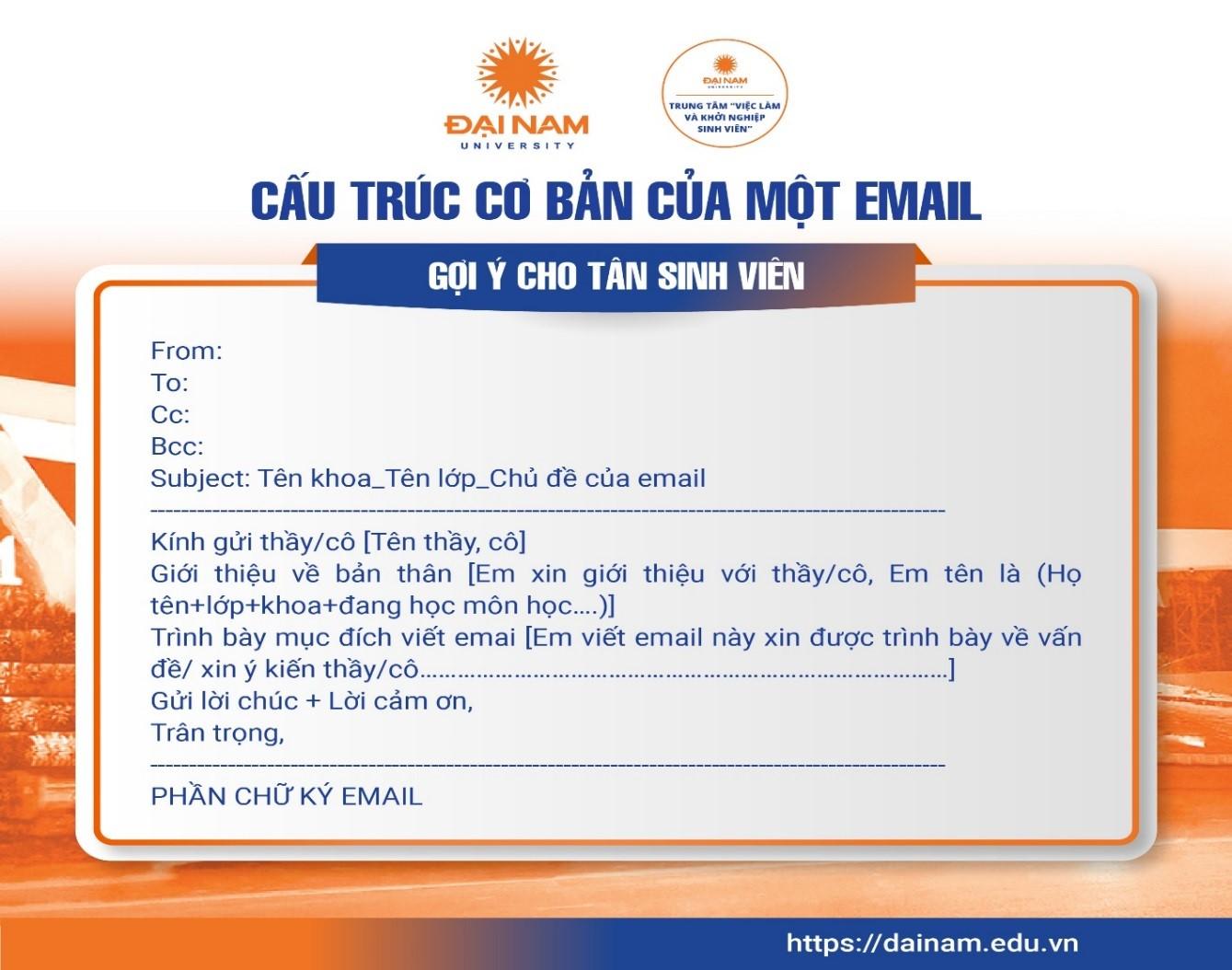
- Title (Subjiect)
This is mandatory because it acts as an introduction to help the recipient not ignore your email. However, it should be brief according to the structure: [Faculty Name_Class Name_Email Subject]
For example: Faculty of Accounting_Class KT1701_Asking for your advice on Group Assignment 1…
- Content
+ Greeting: Start with a polite greeting like: Dear teacher [teacher's name]
+ Introduce yourself [Let me introduce myself to you, my name is (Full name + class + department + subject I am studying...)]
+ State the purpose of writing the email [I am writing this email to present the problem/ask for your opinion…………………………………………………………………………]. Note to present briefly and clearly so that the teacher understands your purpose.
- End email
+ Send thanks + wishes
+ Best regards
+ Automatic signature
To be professional, you can create an email signature with the following structure: School + Full name + Phone number + Email + Class - major
For example:
DAI NAM UNIVERSITY
Truong Nguyen Gia Bao
Phone: 09xxxxxxx
Email: truongnguyengiabao.acc@gmail.com
Class: KT 17-01 – Accounting
*Read your email again to check for spelling mistakes before clicking the “Send” button.
Note:
- Don't forget to attach documents if any and check carefully before sending (You should also change the documents according to the title of the article)
- Please check your sent mailbox to confirm that you have sent the email.
Above are some shares and suggestions from the Center for “Student Employment and Entrepreneurship”. Fortunately, Dai Nam University students are trained through the Soft Skills module or supplementary training courses of the Center. All courses are organized for free, taught directly by leading experts in the field of recruitment.
To not miss opportunities just because of lack of email writing skills, please save this useful information from the "Student Employment and Entrepreneurship" Center!
Center for "Student Employment and Entrepreneurship"
Register for admission consultation 2025
scholarships and tuition support worth up to 55 billion VND

scholarships and tuition support worth up to 55 billion VND